reactnative.dev/docs/typescript
출처: https://reactnative.dev/docs/typescript#adding-typescript-to-an-existing-project
기존에 있는 react native 프로젝트에 typescript를 적용하는 방법입니다.

Step 01: Install
npm install -D typescript @types/jest @types/react @types/react-native @types/react-test-renderer @tsconfig/react-nativeOr
yarn add -D typescript @types/jest @types/react @types/react-native @types/react-test-renderer @tsconfig/react-native
Step 02: Edting tsconfig.json
프로젝트 가장 상위의 tsconfig.json 파일에 아래 코드를 추가합니다. 이미 있다면 생략.
{
"extends": "@tsconfig/react-native/tsconfig.json"
}Step 03: Create jest.config.js adding following code snippet.
jest.config.js 파일을 생성하고 아래와 같이 입력합니다. 이미 있다면 생략.
module.exports = {
preset: 'react-native',
moduleFileExtensions: [
'ts',
'tsx',
'js',
'jsx',
'json',
'node',
],
};Step 04: Rename a JavaScript file to be *.tsx
모든 자바스크립트 파일의 확장자를 tsx로 변경 합니다.
단, ./index.js 파일은 남겨둡니다.
Step 05: Run yarn tsc to type-check new TypeScript file.
yarn tsc 를 실행해서 tytpescript 파일들에 대해 타입체크를 실행합니다.
yarn tscyarn 이 없다면 (설치)
npm install --global yarn728x90
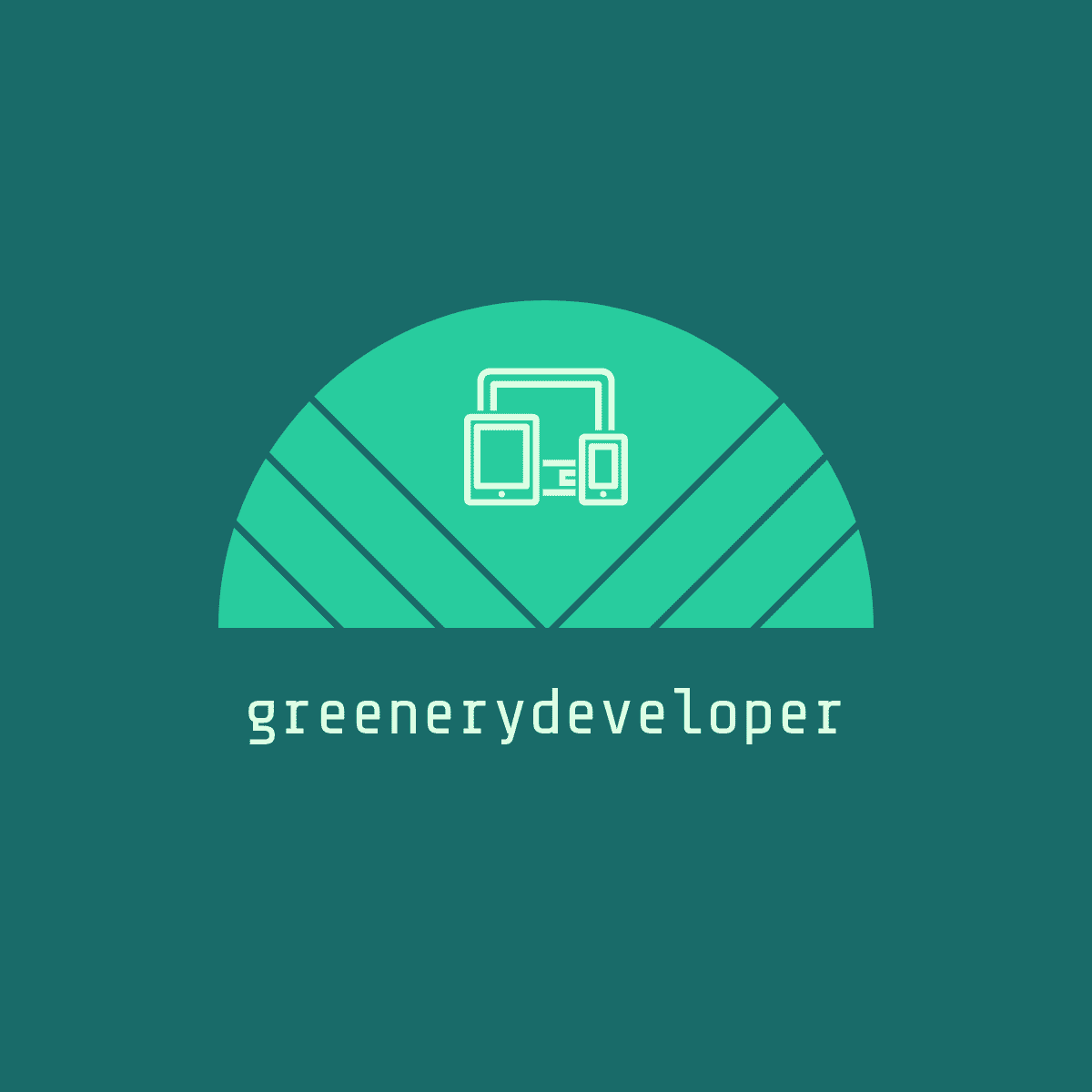




댓글