vscode 이모지를 불러와 사용해보자.(단축키)
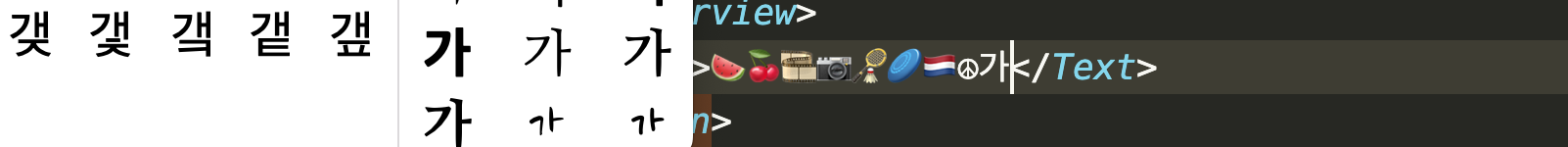
단축키는 ctrl+command+space

여러가지 이모지를 찾아 쓸 수 있다.
CSS 스타일은 상속받아 재사용할 수 있다.
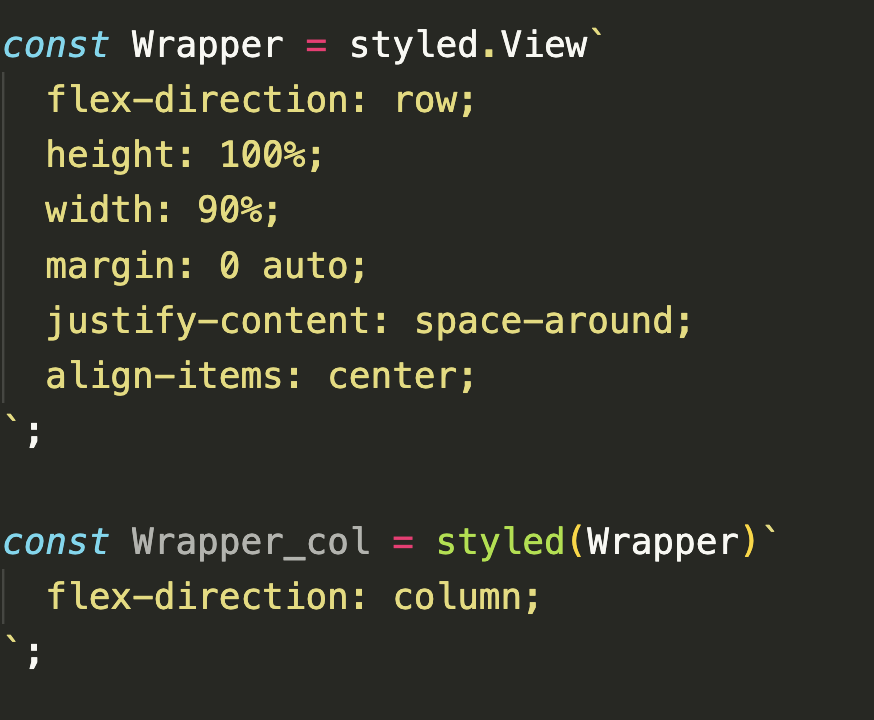
const Wrapper = styled.View`
flex-direction: row;
height: 100%;
width: 90%;
margin: 0 auto;
justify-content: space-around;
align-items: center;
`;
// Wrapper의 모든 css를 가지며 flex-direction은 재정의한다.
const Wrapper_col = styled(Wrapper)`
flex-direction: column;
`;styled( 스타일 컴포넌트 이름) 으로 선언함으로써 모든 css 속성을 동일하게 가지게 된다. 단순히 복붙하는 것을 안하는 것 뿐만아니라 의미적으로도 연결되어 가독성을 높여주는 것 같다.
또한 확장 및 재정의도 가능하니 일거양득!
.toLocaleString() 을 android 환경에서도 사용하기
RN 환경에서 .toLocaleString() 이 원하는 것처럼 동작하지 않을 때 android native code를 약간 수정해주면 아래 예제와 같은 결과를 얻을 수 있었다.
//** original, in android
new Date("2021-10-12").toLocaleDateString("ko")
// 10/12/2021
//** 코드 수정 후 in android
new Date("2021-10-12").toLocaleDateString("ko")
// 2021. 12. 10
수정방법:
android/app/build.gradle file 에서 아래 코드를 대체(수정한다)
def jscFlavor = 'org.webkit:android-jsc:+' //remove this
//and
def jscFlavor = 'org.webkit:android-jsc-intl:+' // add this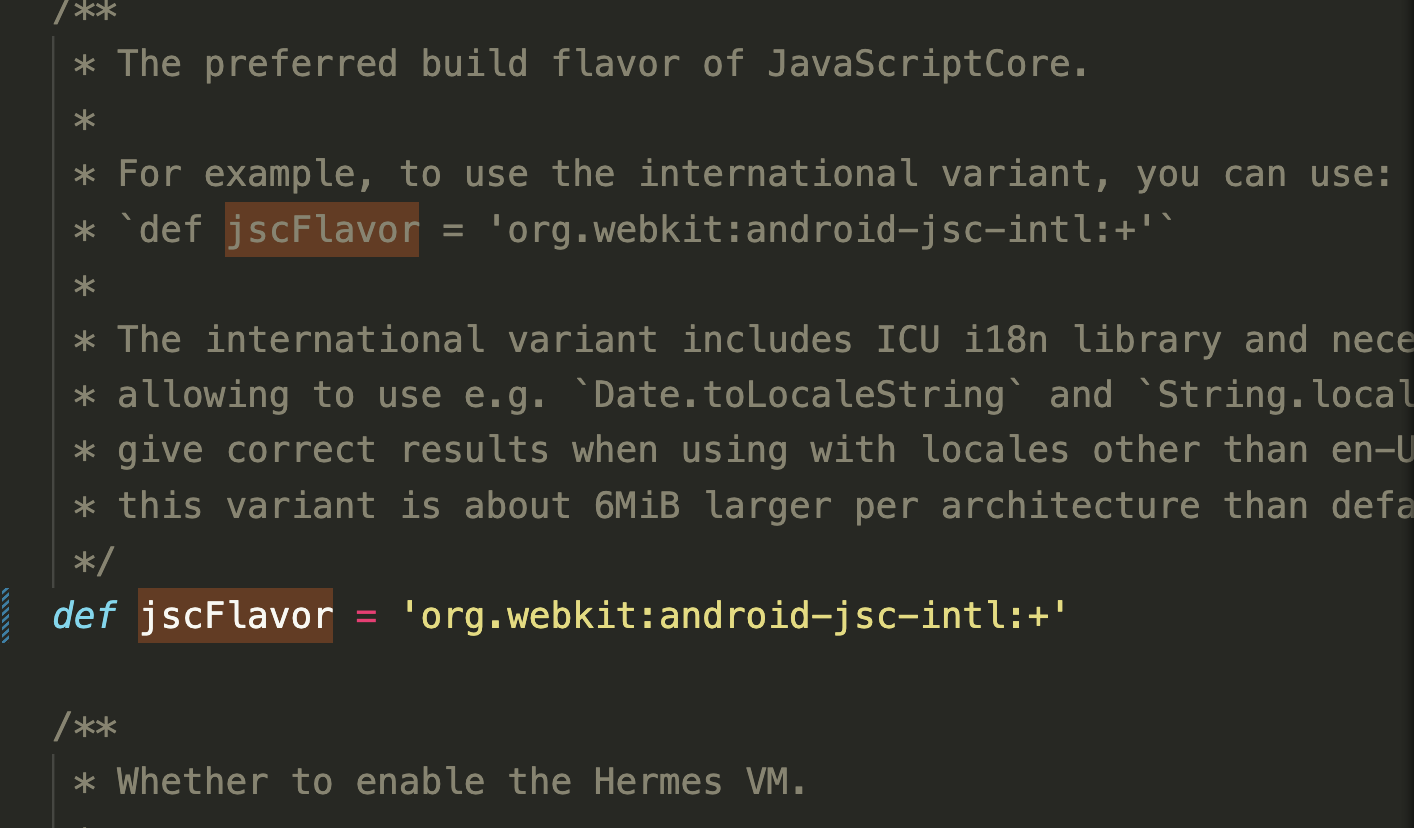
Why isn't toLocaleDateString working in react-native (Android)?
For some strange reasons, toLocaleDateString isn't working properly in react-native. Sometimes it works, sometimes it doesn't. For the following code, const dateString = this.state.date.
stackoverflow.com
styled-components 로 생성한 css 코드들에 색을 입혀보자. (Syntax highlighting and IntelliSense for styled-components.)

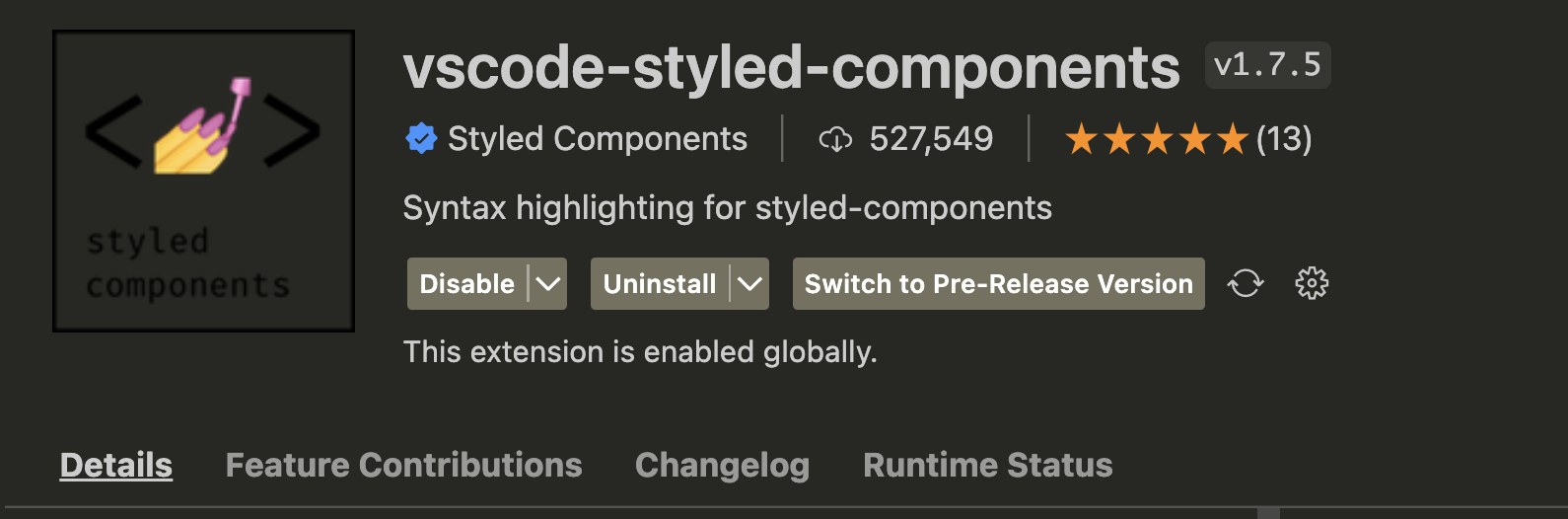
https://marketplace.visualstudio.com/items?itemName=styled-components.vscode-styled-components.
vscode-styled-components - Visual Studio Marketplace
Extension for Visual Studio Code - Syntax highlighting for styled-components
marketplace.visualstudio.com
여기서 다운로드 받거나 vscode Extentions 의 market place 에서 검색하면 다운로드 받을 수 있다.
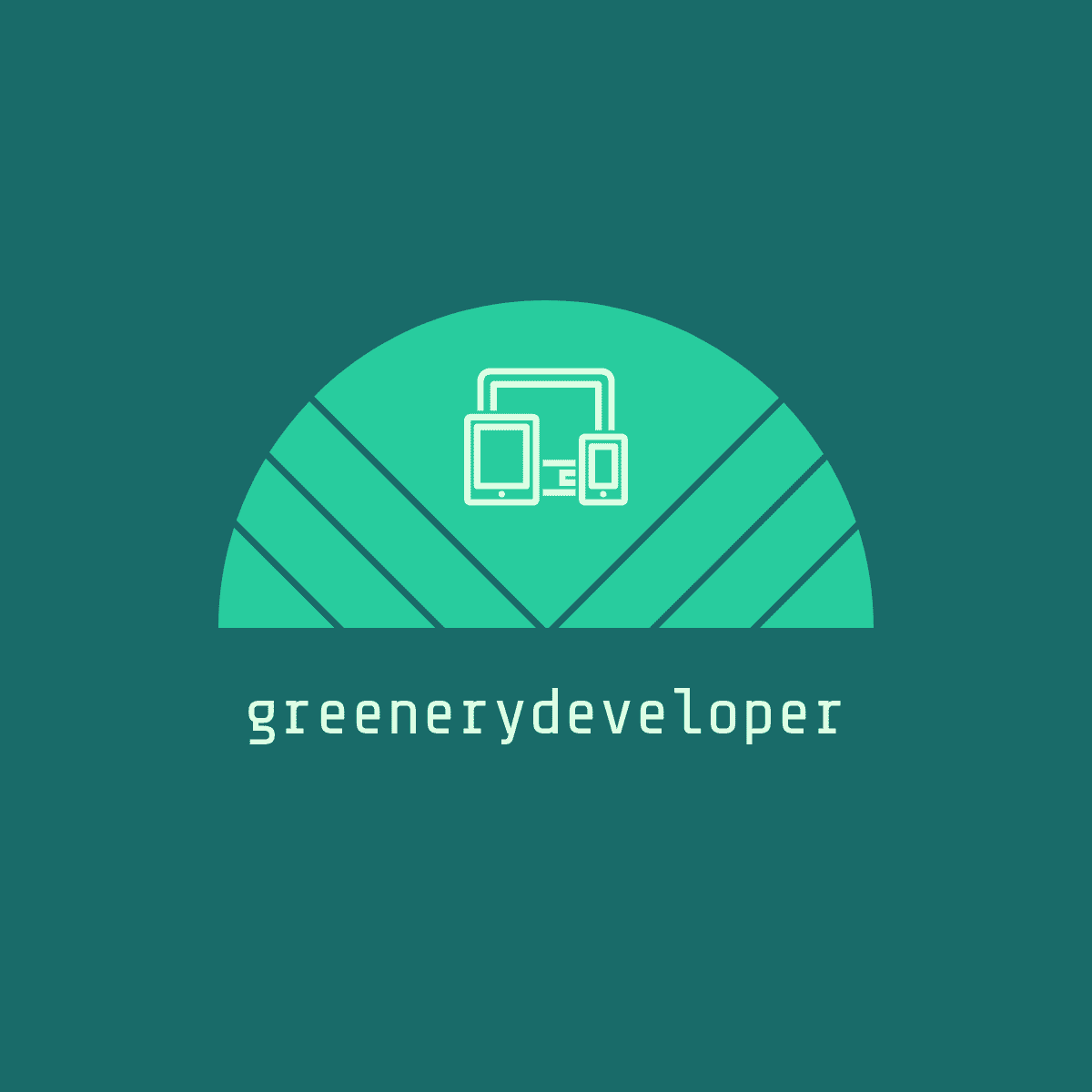




댓글