2023.02.06 - [개발로그/ReactNative] - 2023. Ver1 . admob 첫 연동하기 정리 CRNA app (with IOS)
구글 애드몹에 가입하고 앱을 생성하는 단계까지는 위 포스팅의 내용과 동일합니다. 유투브에 다른 방법으로 연동하는 것이 있어서 테스트해보았습니다.

Setup/Installation - Expo Dev Client and EAS CLI -
Setup
cd expo-rn-demo-with-ads
expo install expo-dev-client
expo install react-native-google-mobile-ads
npx pod-install iosAdd to app.json
ios_app_id 는 자신이 발급 받은 것으로 해야합니다. 구글애드몹 사이트에서 앱정보->앱설정 화면에서 앱ID 를 확인할 수 있습니다.
{
"expo": {
(중략)
},
"react-native-google-mobile-ads": {
"android_app_id": "ca-app-pub-xxxxxxxx~xxxxxxxx",
"ios_app_id": "ca-app-pub-6694869363005240~6830759351"
}
}eas-cli 를 설치한 적이 없다면 아래와 같이 설치합니다.
npm install -g eas-cli각각의 명령어를 실행하여 eas 에 login하고 eas.json 파일을 생성합니다.
(*제 경우에는 빌드 전에 package.lock.json 파일이 있으면 빌드실패했습니다. 그래서 *.lock.json 파일은 모두 삭제하였습니다.)
// login
eas login
// 빌드를 위한 eas.json 파일을 생성합니다.
eas build:configureAdd eas.json
"build": {
"development": {
"developmentClient": true,
"distribution": "internal",
"ios": {
"simulator": true,
"buildConfiguration": "Debug"
}빌드 테스트
npx eas-cli build --profile development첫 빌드 테스트만 위 명령어로 하고, 이후에는 npm run ios 또는 npx react-native run-ios 로 코드 수정후 테스트해도 무관합니다.
빌드에 성공했다면, 배너를 넣어봅니다. 전체 코드는 가장 하단에 첨부해두었습니다.
Banner Ads -

import {
AdEventType,
BannerAdSize,
RewardedAdEventType,
RewardedInterstitialAd,
InterstitialAd,
BannerAd,
TestIds,
} from "react-native-google-mobile-ads";unitId(광고ID)는 TestIds 로 하였고, 배너의 크기와 사용자맞춤형 광고만 표시하도록 설정했습니다.
<SafeAreaView style={styles.container}>
<BannerAd
unitId={TestIds.BANNER}
size={BannerAdSize.LARGE_BANNER}
requestOptions={{ requestNonPersonalizedAdsOnly: true }}
/>
</SafeAreaView>
Interstitial Ads -

import {
AdEventType,
BannerAdSize,
RewardedAdEventType,
RewardedInterstitialAd,
InterstitialAd,
BannerAd,
TestIds,
} from "react-native-google-mobile-ads";
const interstitial = InterstitialAd.createForAdRequest(TestIds.INTERSTITIAL, {
requestNonPersonalizedAdsOnly: true,
});
// export default function App() { 내부
const [InterstitialLoaded, setInterstitialLoaded] = useState(false);
const loadingIntersitital = () => {
const unsubscribeLoaded = interstitial.addAdEventListener(
AdEventType.LOADED,
() => {
setInterstitialLoaded(true);
}
);
const unsubscribeClosed = interstitial.addAdEventListener(
AdEventType.CLOSED,
() => {
setInterstitialLoaded(false);
interstitial.load();
}
);
interstitial.load();
return () => {
unsubscribeClosed();
unsubscribeLoaded();
};
};
useEffect(() => {
const unsubscribeInterstitialEvents = loadingIntersitital();
return () => unsubscribeInterstitialEvents();
}, []);// components
<SafeAreaView style={styles.container}>
{InterstitialLoaded ? (
<Button
title="Show Interstitial"
onPress={() => interstitial.show()}
></Button>
) : (
<Text>Loading Interstitial</Text>
)}
<BannerAd
unitId={TestIds.BANNER}
size={BannerAdSize.BANNER}
requestOptions={{ requestNonPersonalizedAdsOnly: true }}
/>
</SafeAreaView>
Rewarded Interstitial Ads -

import {
AdEventType,
BannerAdSize,
RewardedAdEventType,
RewardedInterstitialAd,
InterstitialAd,
BannerAd,
TestIds,
} from "react-native-google-mobile-ads";// loadingRewardedIntersitital () and useEffect()
const [RewardedInterstitialLoaded, setRewardedInterstitialLoaded] =
useState(false);
const loadingRewardedIntersitital = () => {
const unsubscribeLoaded = rewaredeInterstitial.addAdEventListener(
RewardedAdEventType.LOADED,
() => {
setRewardedInterstitialLoaded(true);
}
);
const unsubscribeEarned = rewaredeInterstitial.addAdEventListener(
RewardedAdEventType.EARNED_REWARD,
(reward) => {
console.log(`User earned reward of ${reward.amount} ${reward.type}`);
}
);
const unsubscribeClosed = rewaredeInterstitial.addAdEventListener(
// ** EventType 이 다름.
AdEventType.CLOSED,
() => {
setRewardedInterstitialLoaded(false);
rewaredeInterstitial.load();
}
);
rewaredeInterstitial.load();
return () => {
unsubscribeLoaded();
unsubscribeClosed();
unsubscribeEarned();
};
};
useEffect(() => {
const unsubscribeInterstitialEvents = loadingIntersitital();
const unsubscribeRewardInterstitialEvents = loadingRewardedIntersitital();
return () => {
unsubscribeInterstitialEvents();
unsubscribeRewardInterstitialEvents();
};
}, []);// components
<SafeAreaView style={styles.container}>
{RewardedInterstitialLoaded ? (
<Button
title="Show RewardedInterstitial"
onPress={() => rewaredeInterstitial.show()}
></Button>
) : (
<Text>Loading Rewarded Interstitial</Text>
)}
</SafeAreaView>Why you have to use Expo Dev Client and not Expo Go -
위 예제는 테스트를 위한 devlopment 빌드이며, Expo go 를 사용한다면 Admob을 볼 수 없습니다. 왜냐하면 native modules와 link e되지 않았기 때문입니다.
Admob이 어떻게 동작하는지 이해하기 위한 간단한 예제로 활용하시면 좋을 것 같습니다.
새로운 expo 버전을 위한 Admob 관련 문서는
https://docs.page/invertase/react-native-google-mobile-ads
작성된 App.js 첨부
'개발로그 > ReactNative' 카테고리의 다른 글
| [앱 배포] ReactNative로 개발 IOS 첫 빌드 및 배포 방법 정리 (0) | 2023.02.12 |
|---|---|
| ios splash 화면 만들기 (react-native-splash-screen 이용) (0) | 2023.02.08 |
| 아이폰 디바이스별 해상도 정리 (0) | 2023.02.08 |
| 시뮬레이터를 지정해서 테스트 하는 방법 (0) | 2023.02.08 |
| 에러가 있는 코드로부터 배운다. React Native Animated 에서의 Value 수정하기(useRef) (0) | 2023.02.01 |
| React Native Animated - 애니메이션 value 를 수정하기 위해 사용하는 것들. 예제 포함 (0) | 2023.01.31 |
| react native Animated 를 사용할때 알아야할 절대 Rules! (0) | 2023.01.31 |
| 처음부터 다시 해보는 npx create-react-native-app dear-diary with ios 세팅! 나만의 프리셋 (0) | 2023.01.31 |
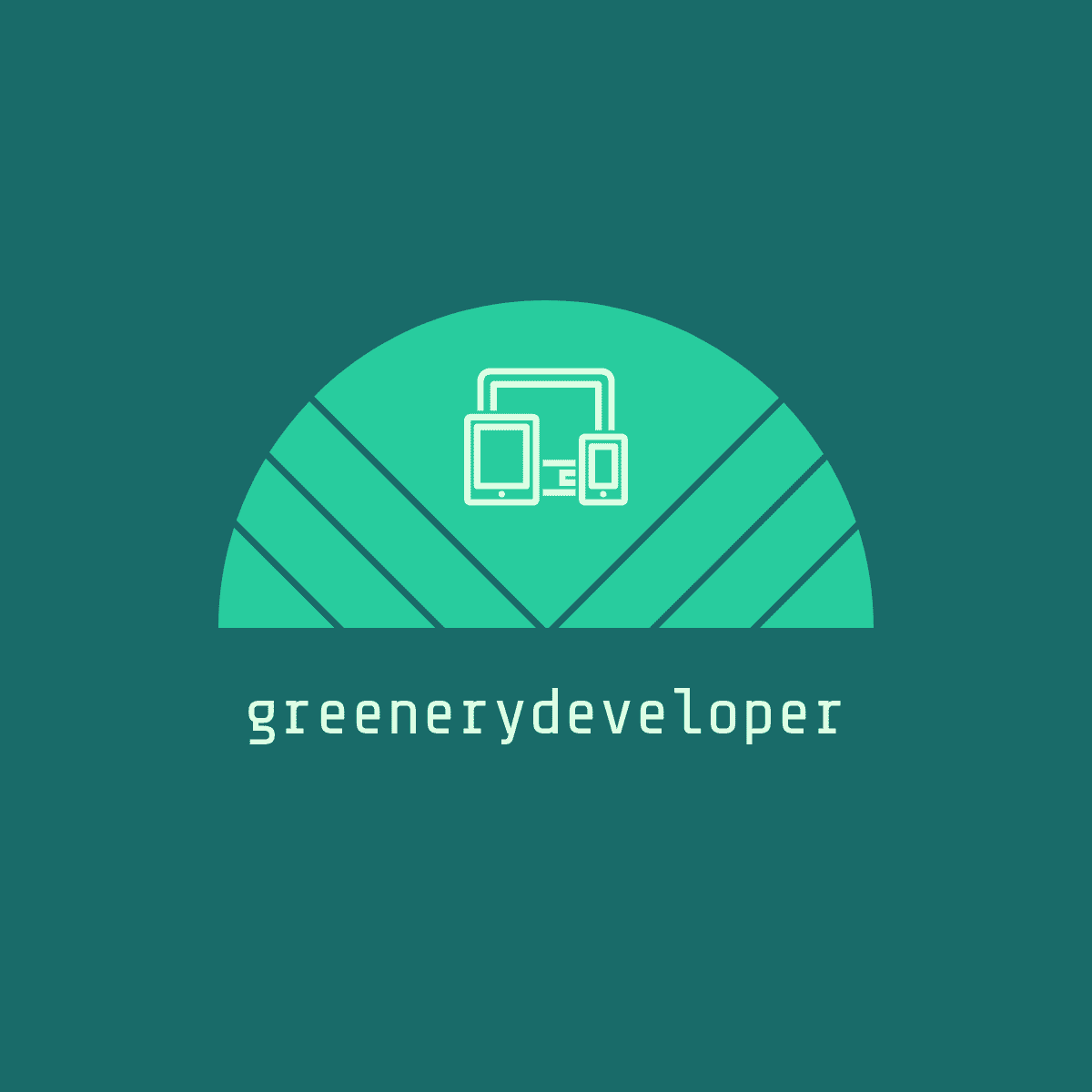


댓글